To create collisions select the object u want the water to collide with then shift click the border of the particle box (in green in the previous image) Go to the Bifrost menu and select collider. Each new collider has to be added this way separately.
Successful collisions with the table and floor. I made the particles look bigger using the Particle Display box on the right.
To make it continually emit particles select the emitterprops in the outliner and select continuous emission.
To increase the amount of particles, adjust the Master Voxel size, the lower the number the greater the detail but it increases the computation time of the sim. I changed the size from 0.5 to 0.3 and you can see a big difference in the density.
The default gap with the colliders is a bit big, the adjustment is in the liquidproperties under Transport
Next to add foam select bifrostliquid in the outliner then select foam from the bifrost fluids menu.
Playblast with foam
Make sure the lighting is Arnold compatible(check in render view).
Go to liquidshape(bifrostliquid in outliner) for render settings and to enable the bifrost meshing. Under Bifrost Fluids menu there is Compute and Cache, open it and enable Cache Elements:Mesh. Save the polygon mesh under the Cache menu as a .bif, delete the bifrost particles from the outliner then import the cached mesh and assign the shader. This part is a little messy, make sure you know what shader it was before you cache the mesh.
Next step was trying to hide the emitter, this was hard because as soon as i shrunk the object or moved it close to the floor, the water flow really got reduced, to the point it didnt work sometimes. This bit was frustrating so I moved on to the next idea.
Tried to make a setup for the water to seep under the door instead of flood down. Didnt really work with this setup, all walls are colliders except the pink plane in the middle. The grey plane is slightly shorter than the pink one to create a gap. The following water shader test pics show why this wont work in its current form, more research is needed to adjust water flow.
Messing around with the water shaders, upped the specular roughness to .4 which adds a little fog.
Adding a 0.001 thin film, I didnt like the way this looked so restored it to 0.
Added a blue sheen with a weight of .750 and .5 roughness
Switched back to the tutorial scene that I did, as the water works really well in that one. Dont know if its the lighting or what but it looks completely different to the effects I got on the other scene.
Turns out all the black is the foam but for some reason I get a render error when i remove the foam from the outliner.
and in blue. I quite like the way it looks, just need to figure it out without cheating by making the floor blue.

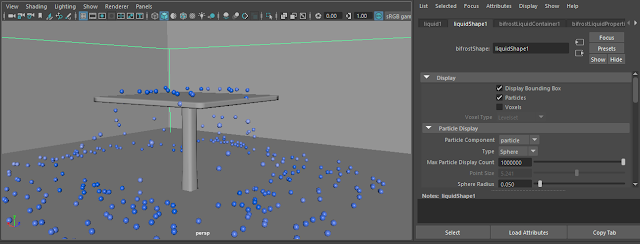



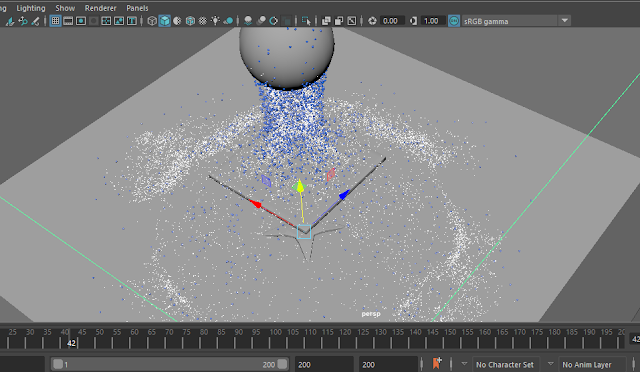






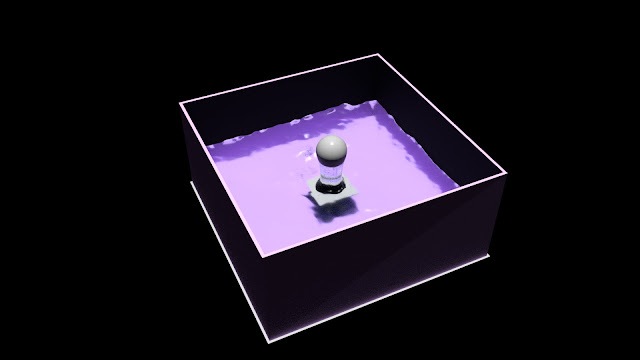



No comments:
Post a Comment