Today i learnt about the Harmony rigging in more depth. First thing I learned, where the button to change the pivot point is! lol
This method is way quicker for block movements.
Use the rigging tool to add extra "bones" for deformation.
Add a Kinematic node to adjust the wrist movements seperately, since everything is parented to each other.
The kinematic output goes between the deformation and the peg layer
Seperate the hand out into seperate colour and line layers
Connect an autopatch node between the hand and the far left on the composite node.
Create a new composite, and move the Display node and Write arm to it, before connecting the original composite to the node.
Completed node view of both arms, fully rigger and animated.
Subscribe to:
Post Comments (Atom)
BSA702 14/7
arrays and lists Quick and Easy Galaxy painting great tutorial I found when I was looking for a background for my pitch tomorrow. I want t...

-
Character/Game idea colour dropper - player has a set amount of time to pick a colour to stand on, all other colours drop out causing player...
-
2019.1.8f1 unity version - update home install to match. Look into the software bundles I got from humble and see if they are useable for cl...
-
Preliminary game-flow chart Make a title Colour Party Who is the game for Ages 6 and up What is the game play style 3D, Round based colour m...

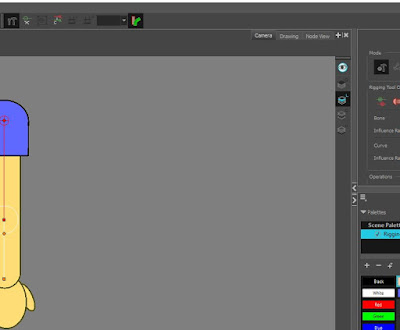








No comments:
Post a Comment