 |
| Always check animations settings before starting a new animation |
 All major action needs to be inside the Safe Action(button 6) border due to differing manufacturer displays. Button 1 and 2 are the view gates, blacking out the non-rendered areas.
All major action needs to be inside the Safe Action(button 6) border due to differing manufacturer displays. Button 1 and 2 are the view gates, blacking out the non-rendered areas.Make sure the frame number for the next keyframe is selected before moving the object otherwise it resets when u change the selected frame.



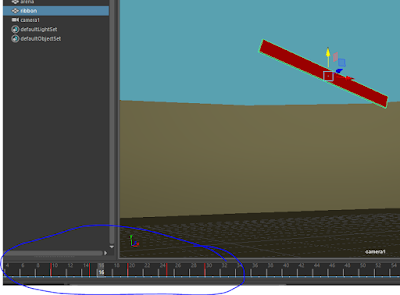


No comments:
Post a Comment